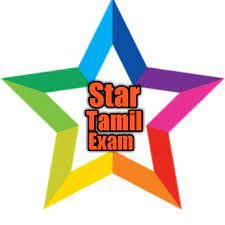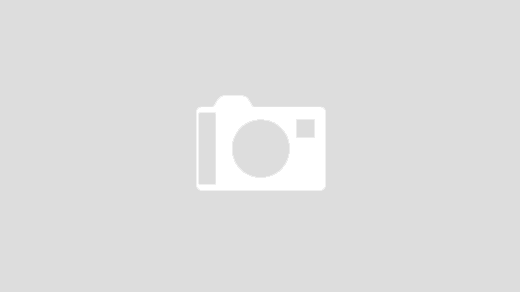Tamil Nadu Post Office Recruitment 2021 – Apply Online for TN GDS Jobs before the application form last date. TN Postal Circle Gramin Dak Sevak Jobs Notification, Online Registration Form Available at appost.in/gdsonline. Check the Tamil Nadu GDS Salary, Vacancy, Selection Process & Eligibility Criteria here.

Tamil Nadu GDS Recruitment 2021 Notification released soon at appost.in/gdsonline. Apply Online 3162 Vacancies of Garmin Dak Sevak in Tamil Nadu Postal Circle. TN Post Office Recruitment Notification containing the Posts of Branch Postmaster (BPM) / Assistant Branch Postmaster (ABPM) / Dak Sevak. Selection of the candidates will be based on Merit List Based on 10th Class Percentage. You can download Tamil Nadu GDS Merit List after completing the Application Form process. And Tamil Nadu Post Office is going to start Postal Circle GDS Application Form is very soon. candidates can apply for the TN GDS Recruitment in online mode. stay connected with our website for further details.
Tamil Nadu Post Office Recruitment 2021 Apply Online Last Date
| Name of Recruitment Authority – | Tamil Nadu Postal Circle |
| Posts Name – | Branch Postmaster (BPM) / Assistant Branch Postmaster (ABPM) / Dak Sevak |
| Total Number of Posts – | 3500 Posts |
| Selection Process – | Merit List based on Class 10 Marks |
| Application Form Start Date – | Update Soon |
| Last Date of Application Form – | Update Soon |
| Official Website – | appost.in/gdsonline |
| Job Location – | Tamil Nadu |
| Article Category | Recruitment |
Eligibility Criteria for TN GDS Recruitment 2021
TN Postal GDS – Job Profile
- Branch Postmaster (BPM)
- Assistant Branch Postmaster (ABPM)
- Dak Sevak
Age Limit (As of 1/1/2021)-
- Minimum Age – 18 Years
- Maximum Age – 40 Years
Age relaxation As Per Category Given Below –
| CATEGORY NAME | RELAXATION AGE |
|---|---|
| SC/ST – | 5 Years |
| OBC – | 3 Years |
| EWS – | No Age Relaxation |
| PWD – | 10 Years |
| PWD+OBC – | 13 Years |
| PWD+SC/ST – | 15 YEars |
TN Postal GDS Salary –
| Post Name | Minimum TRCA for 4 Hours/Level 1 in TRCA Slab | Minimum TRCA for 5 hours/Level 2 in TRCA slab |
| BPM | Rs.12,000/- | Rs.14,500/- |
| ABPM/Dak Sevak | Rs.10,000/- | Rs.12,000/- |
Education Qualification –
- Candidates must have a secondary School Examination Pass Certificate of 10th Standard (Mathematics and English – Compulsory / Elective Subjects).
- They also have Mathematics, the local language, and English Subjects.
For more details download Notification of Tamil Nadu GDS Recruitment 2021.
Computer Training Basic (Compulsory) –
- Candidates must have a Basic Computer Training Course Certificate of at least 60 days duration.
Knowledge of Cycling –
- Candidates must have Knowledge of Cycling with knowledge of riding a scooter or motorcycle.
Application Fee TN GDS Recruitment –
- Candidates of UR/OBC/EWS Male/trans-man have to pay Rs.100/-.
- No fee for female/trans-woman / SC/ST candidates / PWD Candidates.
Pay Application fee
- through Credit/Debit cards and Net Banking.
- You can also pay the application fee through Post Offices in India.
TN Postal GDS Selection Process –
- Automated Generated Merit List (based on the Candidates Online Submitted Applications)
- Only 10th Standard Marks aggregated to the percentage to the Accuracy of 4 Decimals will be the Criteria for Finalizing the Selection
- In Case of Same Marks, the Merit Order would be taken as Date of Birth DOB (Higher age as Merit), ST Female, SC Female, OBC Female, EWS Female, UR Female, ST Male, SC Male, OBC male, EWS Male, UR Male
- Applicants submitted Applications without Complete Data will also be rejected from Consideration
TN GDS Vacancy 2021
| Community Name | Total Vacancies |
| EWS | 319 |
| OBC | 843 |
| PWD-A | 15 |
| PWD-B | 35 |
| PWD-C | 39 |
| PWD-DE | 5 |
| SC | 554 |
| ST | 65 |
| UR | 1587 |
| TOTAL | 3500 |
How to fill up Tamil Nadu Postal GDS Recruitment 2021 Online Form?
- Go to the official webiste of @ appost.in/gdsonline.
- On the homepage, Go to the Live Notification Cycle Section.
- Click on Tamil Nadu GDS Recruitment.
- Then download the Official Notification in PDF and read all the instructions.
- After that click on Registration and make registration by Email & phone number.
- After registration log in through registration details.
- Click on the Fee Payment Link.
- Click on Apply Online link and start filling the Application Form.
- Fill up the Application Form with the required details.
- Submit the Application Form and print it out.
- Take a printout of the completed application form for further use.