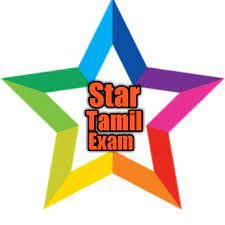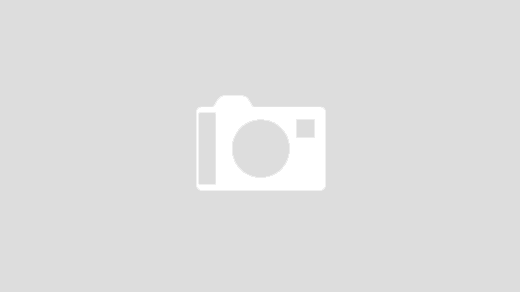TNeGA REV Certificate 2023 – Apply E- Sevai Certificate/ Download E- Sevai Certificate

tnega-rev-certificate-2023-e-sevai-certificate
Organization Name: Tamil Nadu e-Governance agency (TNeGA)
Category: E-Sevai Certificate
Apply Mode: Online
Revenue Department Certificate:
tnega-rev-certificate-2023-e-sevai-certificate
- REV-002 e-Certificate Download
- REV-101 Caste Certificate
- REV-102 LOCATION CERTIFICATE
- REV-103 Income Certificate
- REV-104 FIRST GRADUATE CERTIFICATE
- REV-105 Abandoned Female Certificate
- REV-106 Agricultural Income Certificate
- REV-107 Family Migration Certificate
- REV-108 Unemployment Certificate
- REV-109 Widow Certificate
Apply E- Sevai Certificate/ Download E- Sevai Certificate
Step 1: First, visit TNeGA official website www.tnesevai.tn.gov.in
Step 2: All the e-commerce services of the e-service center will appear on the first page
Step 3: At the end of the table Sign-In on the right is New User? Click SignUp here
Step 4: Now a new page will open, enter your personal details on that page and fill the page.
Step 5: Create a separate Login ID and Password for you on the same page and note it down
Step 6: After creating a new user ID, come back to the first page and enter your password and login. Otherwise get OTP with your mobile number and login
Step 7: Then there will be a link of all e-commerce applications of e Sevai Center…click on the sentence Revenue Department
Step 8: On the next page that appears, click on the link in the name of the certificate you want to receive
Step 9: After clicking on the Proceed button, Register CAN will be created, in which you have to enter your personal details such as name, date of birth, address etc.
Step 10: After that you have to upload Aadhar, Birth Certificate, Address Proof to confirm the information entered.
Step 11: After that you have to upload their photograph, Any address proof, Birth certificate, self-declaration etc. to confirm the information entered.
Step 12: After correcting the above, pay the application fee of Rs.60/- using Make Payment Options.
Step 13: You can easily get your applied certificate information using Save, Reprint, Status Check, Download Certificate Options
tnega-rev-certificate-2023-e-sevai-certificate
Important Link:
| Appling Link E- Sevai Certificate | Click Here to Apply |