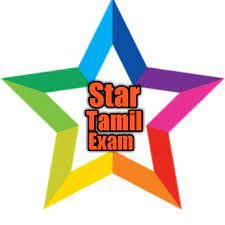Typewriting Result 2024: The much-anticipated August Typewriting Result 2024 has been officially released on 18 October 2024 by the Tamil Nadu Directorate of Technical Education (TNDTE). Candidates who appeared for the typewriting examinations held in August 2024 can now access their results through the official website @tndtegteonline.in. This article provides all the essential details regarding the result announcement and the steps to download the result PDF directly from the portal.
Typewriting Result 2024
he Tamil Nadu Typewriting Examination is an annual event conducted by TNDTE. This exam serves as a crucial opportunity for candidates aiming to obtain proficiency certification in typewriting in both English and Tamil languages. The exam covers various grades, including Junior, Senior, and Pre-Junior levels. Every year, thousands of students participate in this exam, looking to enhance their typing skills and open up employment opportunities in government and private sectors.
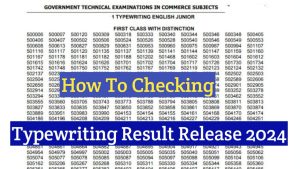
Typewriting Result Released 2024
tndtegteonline.in Results Overview
| Name of Authority | TNDTE |
| Name of Exam | Tamil Nadu Typewriting Examination |
| Result Date | 29 October 2024 |
| Result Status | Announced Now |
| Post Category | Result |
| Official Website | www.tndtegteonline.in |
Details Mentioned on Score Card
Once you have successfully downloaded your result, make sure to verify the following details:
- Name of the Candidate
- Roll Number/Registration Number
- Exam Grade and Language (English/Tamil)
- Marks Obtained
- Qualifying Status: Whether the candidate has passed or failed.
How to Download Result
| Result check direct link>> | Click here |
| Official Website Direct Link>> | https://tndtegteonline.in/ |
Candidates can follow these simple steps to download their result in PDF format:
- Visit the Official Website: Open the browser and go to tndtegteonline.in.
- Find the Results Section: On the homepage, locate the “August 2024 Typewriting Result” link under the latest notifications.
- Enter the Required Details: You will be prompted to enter your Registration Number and Date of Birth to verify your identity.
- Submit and View Result: After entering the details, click on the “Submit” button. Your result will be displayed on the screen.
- Download the PDF: Once the result appears, you can download the PDF for future reference. Make sure to print a hard copy for any official use.