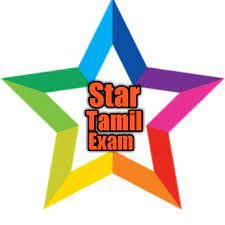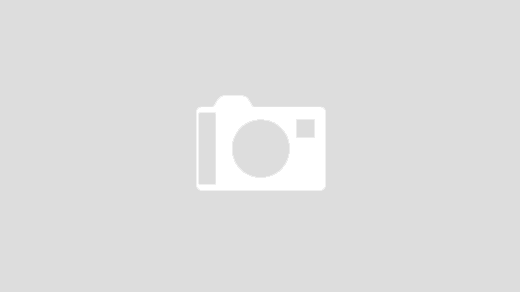Computer and office automation type rating and short and examination important updates 2021
DIRECTORATE OF TECHNICAL EDUCATION, CHENNAI – 600 025 GOVERNMENT TECHNICAL EXAMINATIONS:: DECEMBER 2021
Typewriting and shorthand Coa Exam Important Update 2021
INSTITUTION LOGIN TO APPROVED COMMERCE INSTITUTIONS PRELIMINARY INFORMATION BROCHURE
¤
An online portal for processing of applications for Government Technical Examinations conducted by the Directorate of Technical Education, Chennai is being developed. It has two types of Login:
Institution Login (for approved Commerce Institutions) • Private Candidates Login
While the exact user manual and demo video will be released before launching the portal, it has been decided to highlight the operational features of the portal for preliminary information:
• URL for the portal will be indtegteonline.in and tngte.in • The login credentials will be communicated to the Institutions either through the
SMS or through the Flying Squad. . On login, the Institutions will be required to update the following details:
o Mobile Number © Email ID
o Examination Centre for Typewriting Examinations (3 choices) . Institutions can also view their mandatory details such as address, proprietor name, TTC staff name, number of typewriting machines available, period of approval etc. • Based on the number of typewriting machines (N), the applications for typewriting examination will be restricted as follows:
o For Junior Examinations: Nx5
o For Senior Examinations: N x 4 • The details of applications are to be entered in an Excel Sheet and the Excel Sheet is to be uploaded in the Portal.
• Only one entry has to be given, for each candidate in the Excel Sheet, even though if the candidate registers for different categories of examination (Typewriting. Shorthand, Shorthand High Speed and Accountancy). The application fees will be calculated separately for each category automatically. • Details are to be entered in the Excel Sheet Template only. The template should not
be altered in any way.
• The various details to be filled in the Excel Sheet and a sample Excel Template are attached. • After uploading the Excel Sheet, for each application, photo image, signature image
of the candidate, scanned images of both general and technical qualifications are to be uploaded.
• Examination fee will be automatically calculated by the system for each application. • Examination fee can be paid for all applications, in a single payment or in multiple payments.
• Examination fee to be paid only using the payment link provided in the portal, by challan / online payment. • After making payments, the details are to be entered in the portal.
Institutions are requested to give their constructive feedback or suggestions to regionalofficer2@gmail.com immediately.